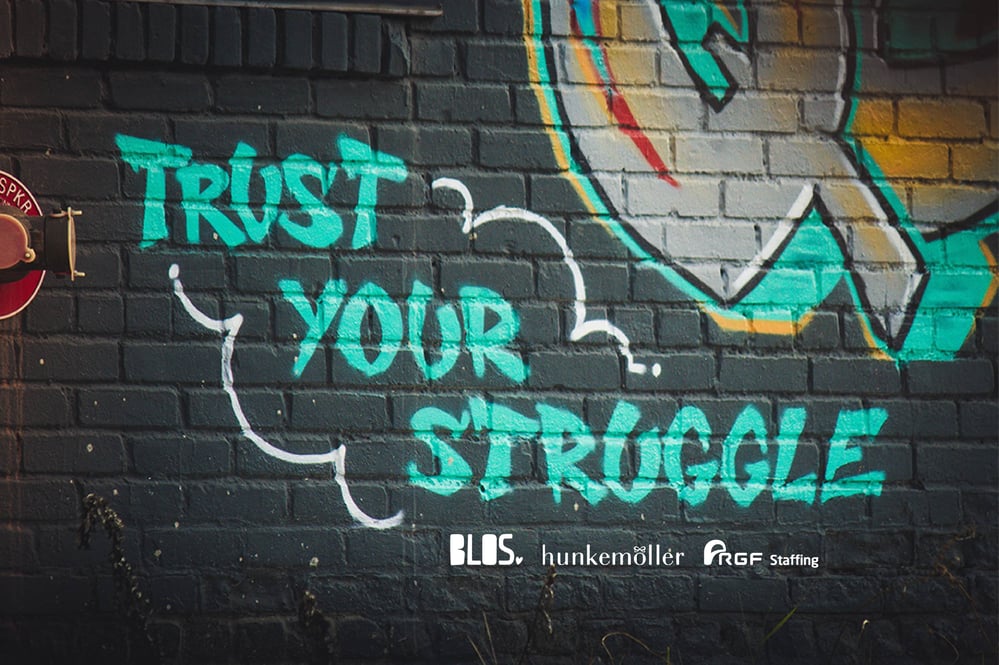TinQwise
Mussenstraat 15
1223 RB Hilversum
The Netherlands
-

- News
- Mastering the art of designing engaging learning experiences
Mastering the art of designing engaging learning experiences

What’s more critical to unlock employee potential than designing effective learning content? Nothing, right? So, let's walk through the 4 steps of designing an online growth path together!

Book a
free demo
Please fill in the form below and we will contact you as soon as possible!
Business
KvK 32082603
BTW NL809771287B01
IBAN NL26 INGB 0006679651
SWIFT / BIC INGBNL2A
Growth paths to reach new heights
How do you translate learning goals into online learning journeys?
Fundamental questions
First, the learning journeys should be seen as growth paths that helps learners to reach new heights of knowledge and skill. Designing transformative growth paths begins with an analysis phase that involves asking three fundamental questions:
- What do you want to achieve?
- What do your learners need to do?
- Why aren't they doing that (yet)?
Then formulate concrete learning objectives, like "after following this learning bite, the learner will be able to do X in situation Y". Once you've also grouped and numbered your clear learning objectives by topic, it's party time! The design phase can begin.
Today, we'll walk you through the 4 steps of designing an online learning intervention that will make your learners go, "Wow, this is awesome!" So, buckle up and let's get started.
Step 1: Create an outline
First, let me explain what we mean by an outline before we all get creative. An outline is a blueprint that serves as an overview of the growth path, illustrating which topic participants will encounter when and what kind of activity it is. You can use tools like Miro and Mural, with virtual post-its, mind maps or concept maps. But really, you just want to work this out in the growth platform so your colleagues or clients can easily view it as well.
Will you work with surveys, notifications, badges or certificates? Or will certain activities be blocked until the activities for it are successfully completed? Then include this in the outline. Even better, reflect in the outline how offline and online interventions alternate.
To give you an example of an outline:
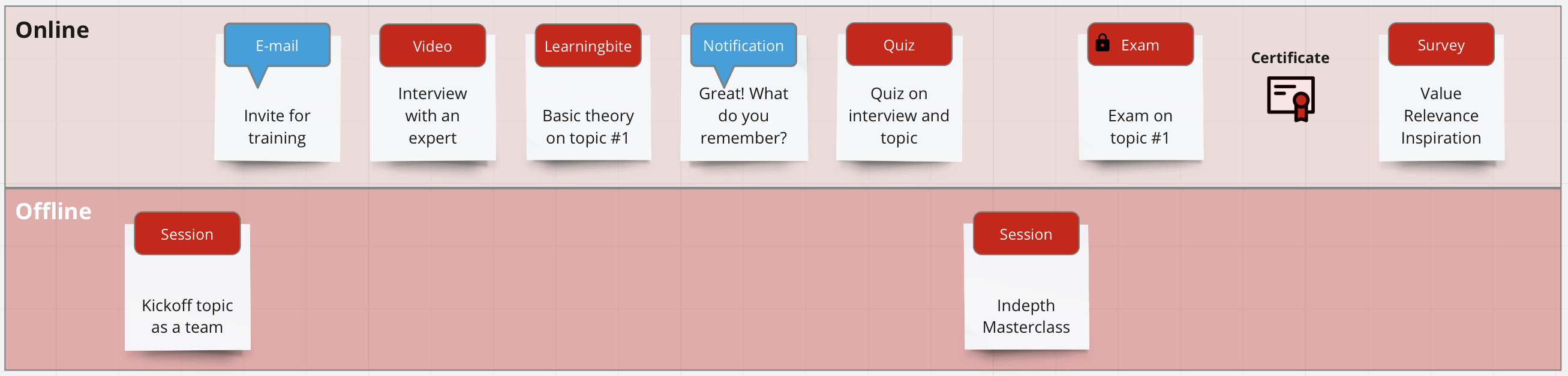
A good outline helps you oversee, scope, plan and control the project. Get your colleagues or clients to agree on this outline so there is an explicit agreement. This way, your work is focused and efficient.
Step 2: Choose an appropriate work format
With so many options available, why stick to just one? Mix it up and make it exciting! Multiple-choice questions, open-ended questions, range sliders, interactive videos, and quizzes are just a few examples. But keep in mind, don't make it too simple! Stimulate your learners' curiosity by asking a question and then revealing the answer.

For example, the learner should know how long a dentist should keep a patient's file. Do you choose to have the employee read the answer directly or do you ask the question, "How long do you think a patient record should be kept?” This way you really spark curiosity and engage your learners!
Step 3: write text and add assets
Text is a powerful way to convey information. It's easy to customize, you can search it, and it's simple and cheap to produce.
But keep in mind that reading on a screen differs from reading on paper. On a screen, it is easy to get distracted due to all kinds of navigation items, images, colors and hyperlinks. Therefore, simplify and clarify the text.
You can use the following tips to make your text more readable.
8 tips for more readable texts:
- Chop long sentences into bite-sized nuggets;
- Grab attention with powerful subtitles and bold or italicised words;
- Bold or italicise one or two signal words per paragraph;
- Write actively and personally;
- Use bullets for lists;
- Left-align text;
- Don’t place text over background images, keep it clean and legible;
- Avoid using all caps, nobody likes to be shouted at online.
Now, let's talk about images. Here are 5 tips to make them pop:
- Ensure the core message is in the centre of the image; show them what it's all about!
- Avoid using text in images, let the visuals do the talking;
- Stick to one consistent image size, preferably in a 16:9 ratio;
- Be picky with images, if it doesn't contribute to the learning objective, toss it aside;
- Keep it consistent with the use of colours, themes, and styles.
Let’s talk about
Step 4 and what we've learned
Step 4: Reviewing content and processing feedback
Feedback time! But first, establish some ground rules. During the review, it's essential to agree in advance on how many rounds of feedback there will be, who reviews what and when the input should be delivered or processed. The reviewer indicates what isn't right, and this is followed by clear instructions on what it should be. Otherwise, you keep ping-ponging back and forth.
Also, ensure that the person who has to process the feedback knows precisely where the content needs to be adjusted. Otherwise, it becomes a pagan search. If several people are reviewing, one person should make sure that the feedback is deduplicated AND that the input from different people does not contradict each other.
Conclusions
Start with a kickass outline that defines the scope and helps maintain overview and control of the project. Then, dive into various work formats, spruce up your text, and make those images shine. Get experts to review your content but provide clear instructions to avoid that ping-pong madness.
And hey, we're here to guide you through it all. We like to take our customers through this process so they can lean on our experience and expertise but also gradually become more and more capable of creating content independently. How does that work exactly? Contact us for a demo or just an informal talk.
What to expect from our learning platform?
.svg)
Programmes and games for personal and goal-driven growth

.svg)
Didactic templates to develop training programmes easily and quickly

.svg)
Automation and reporting tools to make your L&D life easier




73 TinQers got your back!
Step in grow skills make impact
Your chance to grow what makes your company great while keeping your employees engaged.